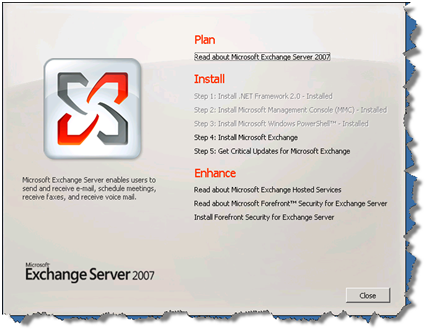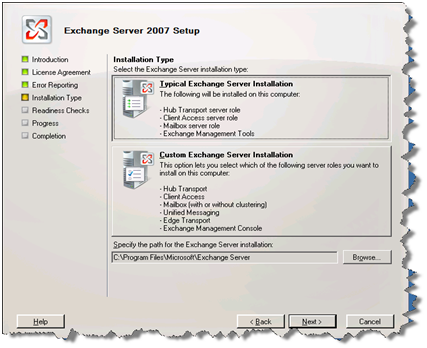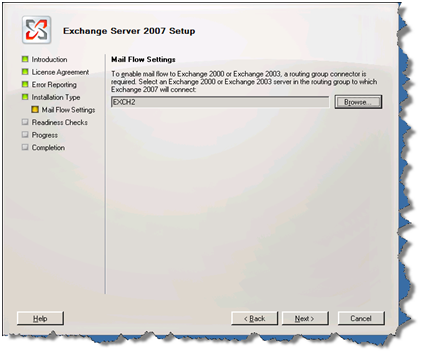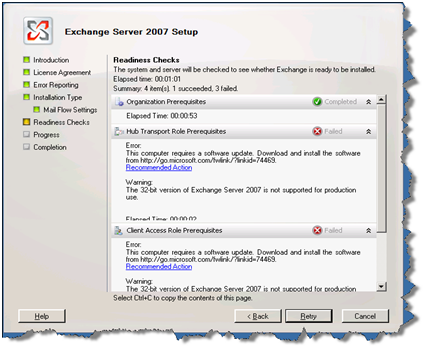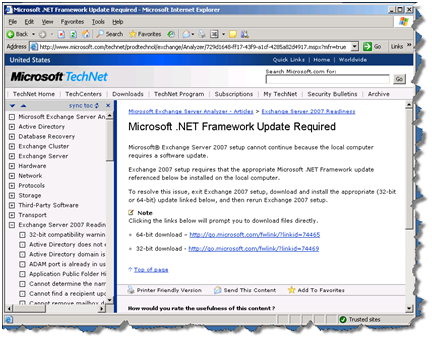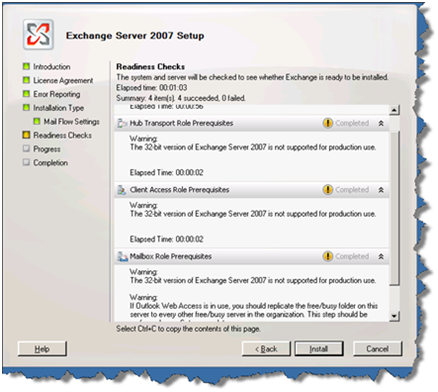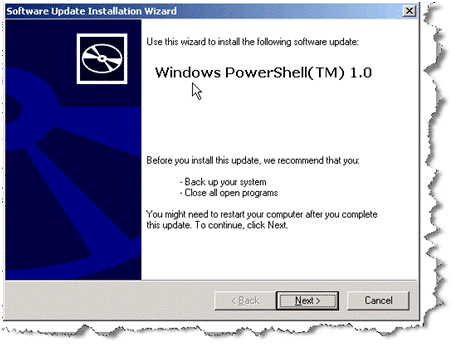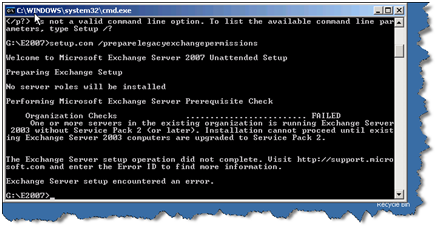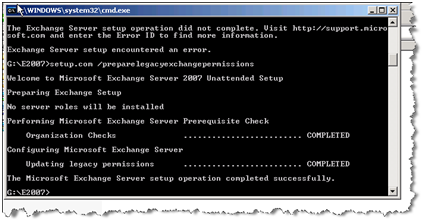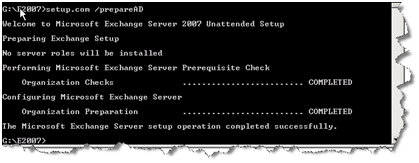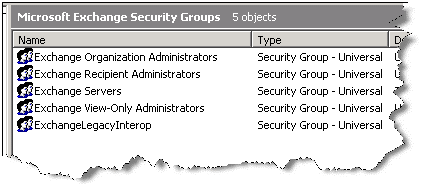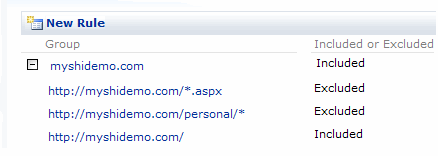I got a call while I was at TecEd2007 (more on that coming soon) Tuesday that no one could post anything in the Area sections on our SPS intranet implementation. What Fun!! We have all our information that is (one to many) stored not on WSS Sites but on SPS Areas for easy navigation, search and many other reasons. So we have all these documents that live under http://myportal/Xcompany , http://myportal/ycompany and http://myportal/C12 … so on and so forth. No one could post any more document sin these sections on Tuesday and go the typical “Form validation Error: Your changes could not be saved because this SharePoint website has exceeded the storage quota limit. You must save your work on another location….”
I have seen this before on team sites and it’s an easy fix , you go and increase the quota of the top level site and you are done. How does one increase the quota of all the area sections under the top level site “http://myportal/, in this question is the answer? http://myportal is a top level site and all the areas sections are sub-sites underneath it with the difference that they have the portal templates. When I put http://myportal/ in the window below…
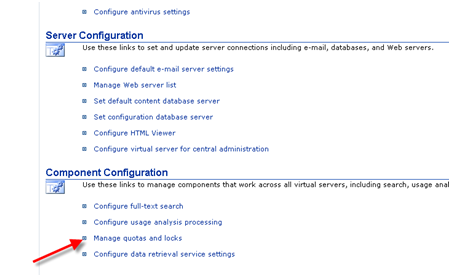
I got the following response…
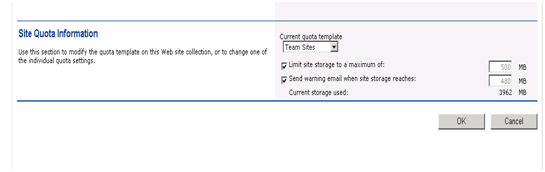
The current storage is almost 4 GB and it was set to a limit of 500 MB. I guess on the TechEd 2007 Tuesday it decided to implement the quota limit of 500 Mb??
Once I removed the checkmarks and set it to an individual quota of unlimited space, everything was fine and everyone was able to start posting documents again. Weird. This is workaround makes sense but don’t know why it kick started after it reached almost 10 times its quota limit. If anyone has an answer , please leave a comment.
On another note, I plan to blog at least twice a week now after listening /reading and talking to Joel Olson at TechEd 07. His jokes are moderately funny but his blogs are immensely insightful.